Splash screens are awesome. They allows to engage users when the application load in the background as a loading screen. In this article, we will talk about implementing JavaFX Splash Screen / Loading Screen with animation. For the splash screen, we will provide a fade-in and fade-out transition.
Splash Screen with Fade Animation
In this example, when the program starts, the splash screen will fade in. After some time, the flash screen will fade out.

The algorithm is as follows
- Load Preloader with a fade-in effect using FadeTransition
- Remove Preloader with a fade-out effect using Fade transition.
- On the end of fade-out load the actual content to the frame.
Watch the implementation:-
Let’s have a look at the code. The code is properly commented.
private void loadSplashScreen() {
try {
//Load splash screen view FXML
StackPane pane = FXMLLoader.load(getClass().getResource(("myAwesomeSplashDesign.fxml")));
//Add it to root container (Can be StackPane, AnchorPane etc)
root.getChildren().setAll(pane);
//Load splash screen with fade in effect
FadeTransition fadeIn = new FadeTransition(Duration.seconds(3), pane);
fadeIn.setFromValue(0);
fadeIn.setToValue(1);
fadeIn.setCycleCount(1);
//Finish splash with fade out effect
FadeTransition fadeOut = new FadeTransition(Duration.seconds(3), pane);
fadeOut.setFromValue(1);
fadeOut.setToValue(0);
fadeOut.setCycleCount(1);
fadeIn.play();
//After fade in, start fade out
fadeIn.setOnFinished((e) -> {
fadeOut.play();
});
//After fade out, load actual content
fadeOut.setOnFinished((e) -> {
try {
AnchorPane parentContent = FXMLLoader.load(getClass().getResource(("/main.fxml")));
root.getChildren().setAll(parentContent);
} catch (IOException ex) {
Logger.getLogger(MainController.class.getName()).log(Level.SEVERE, null, ex);
}
});
} catch (IOException ex) {
Logger.getLogger(MainController.class.getName()).log(Level.SEVERE, null, ex);
}
}
How to show splash screen until loading gets completed
Sometimes you may want to do some actual work like loading a database or importing something. In this case, we will have to do it in the background while splash screen is shown.
You can do the heavy lifting tasks on the setOnFinished() method of fade-in transition.
fadeIn.setOnFinished((e) -> {
//Do the loading tasks
DatabaseImporter.import();
SomeComplexTask.start();
//...
//After the background tasks are done, load the fadeout
fadeOut.play();
});
Problem with this approach
The above code works fine when the background tasks are not that much (when the tasks complete within couple of seconds max). But if it is a long task, then the JavaFX UI Thread will hang. In this case, you might have to use a separate thread for processing the background tasks.
The reliable solution
You can make use of JavaFX Tasks or JavaFX Services. Then using a task complete listener, you can initiate fade out transition.
fadeIn.setOnFinished((e) -> {
//Start the Worker Task
BackgroundWorkerTask task = new BackgroundWorkerTask();
task.start();
//After the completion of the task, start fadeOut animation
task.setOnSucceeded(successEvent -> {
fadeOut.play();
});
});
So, that’s how you implement a JavaFX Splash Screen.
JavaFX Splash Screen without Borders
In this video tutorial, you can see how to make a splash screen in a separate window without window borders. Here, splash screen uses a separate stage.
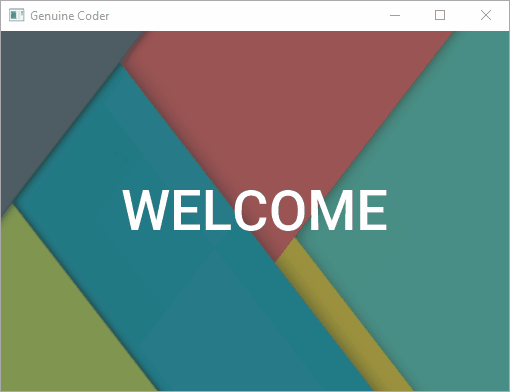





[…] Источник […]
… [Trackback]
[…] Information on that Topic: genuinecoder.com/javafx-splash-screen-loading-screen/ […]
… [Trackback]
[…] Info on that Topic: genuinecoder.com/javafx-splash-screen-loading-screen/ […]
… [Trackback]
[…] Find More here on that Topic: genuinecoder.com/javafx-splash-screen-loading-screen/ […]
… [Trackback]
[…] Find More on that Topic: genuinecoder.com/javafx-splash-screen-loading-screen/ […]
… [Trackback]
[…] Info on that Topic: genuinecoder.com/javafx-splash-screen-loading-screen/ […]
… [Trackback]
[…] Information on that Topic: genuinecoder.com/javafx-splash-screen-loading-screen/ […]
… [Trackback]
[…] Read More on that Topic: genuinecoder.com/javafx-splash-screen-loading-screen/ […]
… [Trackback]
[…] Find More here to that Topic: genuinecoder.com/javafx-splash-screen-loading-screen/ […]
… [Trackback]
[…] Read More Information here on that Topic: genuinecoder.com/javafx-splash-screen-loading-screen/ […]
… [Trackback]
[…] Here you can find 90618 more Info to that Topic: genuinecoder.com/javafx-splash-screen-loading-screen/ […]
… [Trackback]
[…] Read More to that Topic: genuinecoder.com/javafx-splash-screen-loading-screen/ […]
… [Trackback]
[…] Find More Info here to that Topic: genuinecoder.com/javafx-splash-screen-loading-screen/ […]
… [Trackback]
[…] Here you can find 46037 additional Information to that Topic: genuinecoder.com/javafx-splash-screen-loading-screen/ […]
… [Trackback]
[…] Find More here to that Topic: genuinecoder.com/javafx-splash-screen-loading-screen/ […]
… [Trackback]
[…] Read More Information here to that Topic: genuinecoder.com/javafx-splash-screen-loading-screen/ […]
… [Trackback]
[…] Find More to that Topic: genuinecoder.com/javafx-splash-screen-loading-screen/ […]
… [Trackback]
[…] There you will find 51255 more Info on that Topic: genuinecoder.com/javafx-splash-screen-loading-screen/ […]
… [Trackback]
[…] Read More Info here to that Topic: genuinecoder.com/javafx-splash-screen-loading-screen/ […]
… [Trackback]
[…] Read More to that Topic: genuinecoder.com/javafx-splash-screen-loading-screen/ […]
… [Trackback]
[…] Find More to that Topic: genuinecoder.com/javafx-splash-screen-loading-screen/ […]
… [Trackback]
[…] Find More on that Topic: genuinecoder.com/javafx-splash-screen-loading-screen/ […]
… [Trackback]
[…] Read More Info here to that Topic: genuinecoder.com/javafx-splash-screen-loading-screen/ […]
… [Trackback]
[…] Read More here on that Topic: genuinecoder.com/javafx-splash-screen-loading-screen/ […]
… [Trackback]
[…] Info to that Topic: genuinecoder.com/javafx-splash-screen-loading-screen/ […]
… [Trackback]
[…] Read More Info here to that Topic: genuinecoder.com/javafx-splash-screen-loading-screen/ […]
… [Trackback]
[…] There you can find 62724 additional Information on that Topic: genuinecoder.com/javafx-splash-screen-loading-screen/ […]
… [Trackback]
[…] Info to that Topic: genuinecoder.com/javafx-splash-screen-loading-screen/ […]
… [Trackback]
[…] Read More on on that Topic: genuinecoder.com/javafx-splash-screen-loading-screen/ […]
… [Trackback]
[…] Here you will find 92787 more Information to that Topic: genuinecoder.com/javafx-splash-screen-loading-screen/ […]
… [Trackback]
[…] There you will find 55058 additional Info on that Topic: genuinecoder.com/javafx-splash-screen-loading-screen/ […]
… [Trackback]
[…] Read More on on that Topic: genuinecoder.com/javafx-splash-screen-loading-screen/ […]
… [Trackback]
[…] Info on that Topic: genuinecoder.com/javafx-splash-screen-loading-screen/ […]
… [Trackback]
[…] Here you will find 69600 additional Information to that Topic: genuinecoder.com/javafx-splash-screen-loading-screen/ […]
… [Trackback]
[…] Read More on on that Topic: genuinecoder.com/javafx-splash-screen-loading-screen/ […]
… [Trackback]
[…] Info to that Topic: genuinecoder.com/javafx-splash-screen-loading-screen/ […]
… [Trackback]
[…] Information on that Topic: genuinecoder.com/javafx-splash-screen-loading-screen/ […]